Bizminers now supports merge tag sync feature fo all crm versions.
You can define unlimited merge tags for Dynamics CRM and Mailchimp sync. If you need syncing list members who have special fields on CRM between CRM and MailChimp list. Then you should add merge tags records as shown above. Please input CRM fieldname values into FieldName field. Mergetag field limited to 10 characters by MailChimp. So you should input Mailchimp mergetag value into MergeTag field which you defined mergetag fields on your MailChimp account. If you dont want to use merge field sync, please delete them all and click save button.
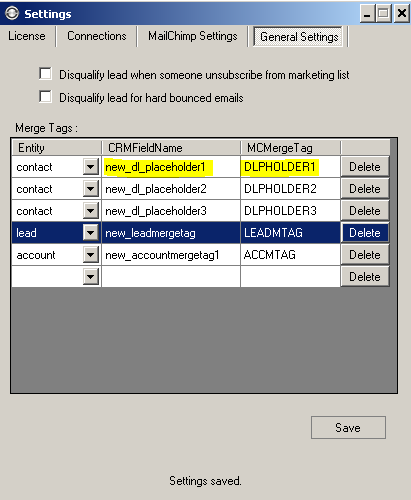
Merge Tag definition form on Bizminers Setting page
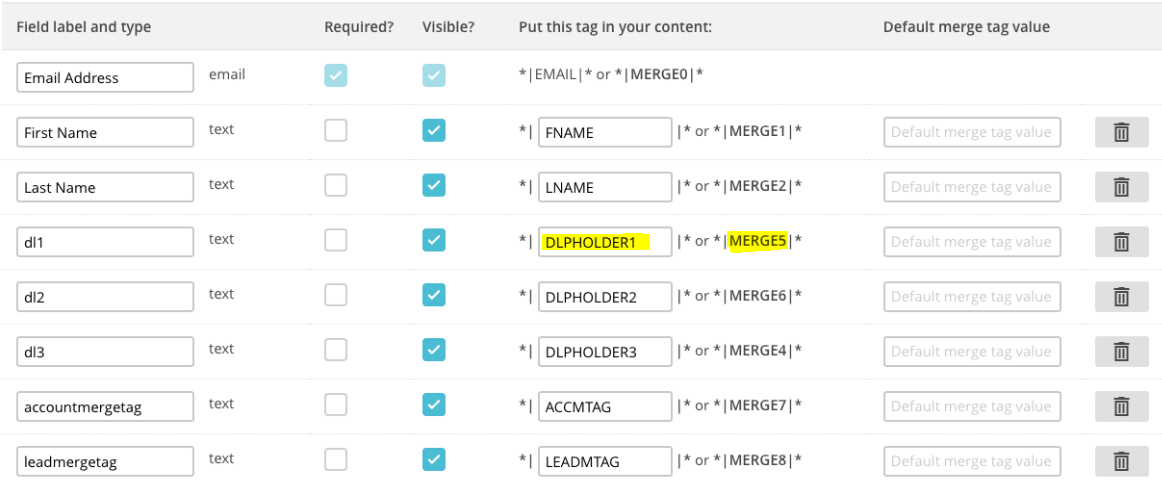
Merge Tag fields on MailChimp
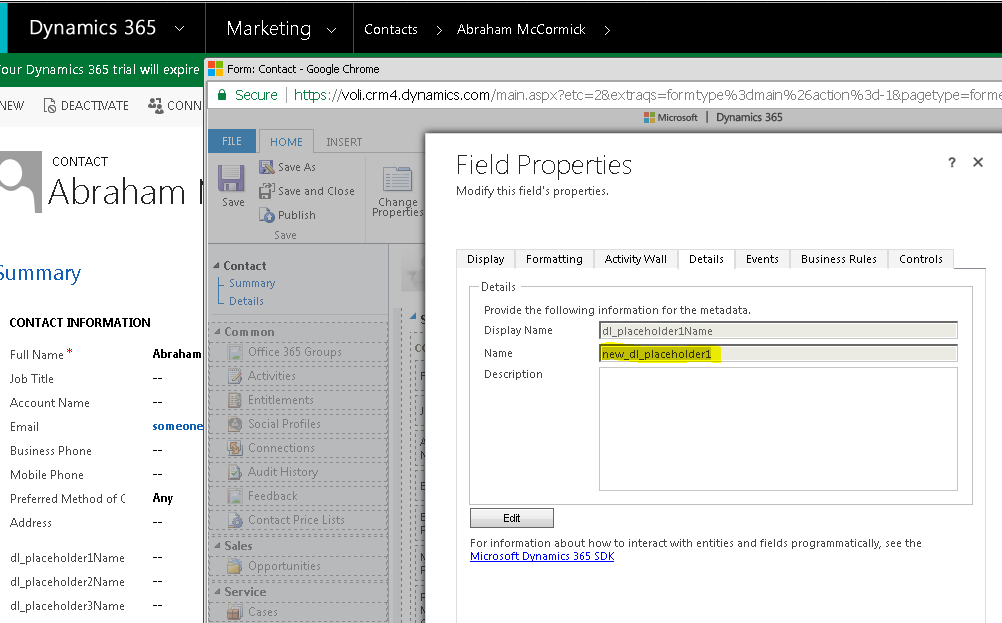
Merge Tag fields on Dynamics CRM
Bizminers New Feature! Unlimited Merge Tags Sync
/in News /by bizadminBizminers now supports merge tag sync feature fo all crm versions.
You can define unlimited merge tags for Dynamics CRM and Mailchimp sync. If you need syncing list members who have special fields on CRM between CRM and MailChimp list. Then you should add merge tags records as shown above. Please input CRM fieldname values into FieldName field. Mergetag field limited to 10 characters by MailChimp. So you should input Mailchimp mergetag value into MergeTag field which you defined mergetag fields on your MailChimp account. If you dont want to use merge field sync, please delete them all and click save button.
Merge Tag definition form on Bizminers Setting page
Merge Tag fields on MailChimp
Merge Tag fields on Dynamics CRM
Bizminers works on CRM 2016
/in News /by bizadminWe tested Bizminers application on Dynamics CRM 2016 Online version and it works perfect.
You can find sample settings screnshots below. You should try connecting to your crm setting Authentication Type as “Office 365” or “CRM Online”
Sample CRM Connection record for CRM 2016 Online on Volitek License Service
Sample Bizminers connection settings for CRM 2016 Online
Bizminers Mailchimp connection issue using -us10 API Keys
/in FAQ /by bizadminBizminers Dynamics CRM & Mailchimp Integration Tool v1.0 uses PerceptiveMCAPI Wrapper to connect Mailchimp API (version 1.3). But users who have API Keys ends with -us10 cannot connect and gets “Invalid API Key…” issue. This is generated by PerceptiveMCAPI and they don’t support us10 connectivity as stated https://perceptivemcapi.codeplex.com/workitem/7949 anymore.
As we already developed the new version of Dynamics CRM&Mailchimp Integration Tool and called Bizminers
Users can download and install the latest version to solve this issue.
What if I could not connect my CRM Online account using Office 365 Platform
/in FAQ /by bizadminSince Microsoft has changed CRM Online signin process, if you sign in your CRM Online account using Office 365 Platform, you should select Authentication Type as “Office 365”. If you dont use Office 365 Platform, you should leave Authentication Type as “Microsoft CRM Online”
What if new contact subscribes our MailChimp list?
/in FAQ /by bizadminIf new contact subscribes to your list, automatically lead record is created for new subcribers on CRM during the sync.